If you ever suffered the major and incredibly frustrating problems with Windows 7 when moving an NTFS hard disk to a new PC, or reinstalling the OS: the inability to open, delete, take ownership, or amend permissions on files or folders, then look no further than this thread on Microsoft social support forums
Note my post towards the end of that thread, made today, which amends the excellent original instructions provided by ColtWanger (lol) as follows:
I have thousands of files across hundreds of folders that Win7 simply won't allow me to access since I moved the drive from another machine. I have SP1 installed and although I haven't wasted any more time messing with permissions and audit rights I'm still getting the same issues with being denied access when I try to open the files. So I followed Coltwanger's advice above and amended slightly for my needs:
click Start and type CMD
right-click Command Prompt to run as Administrator
in the cmd window, use cd to find the relevant folder or drive root. In my case this required two commands, D: then cd\
First run TAKEOWN to take ownership.
TAKEOWN /F *.* /A /R /D Y
/F *.* processes all files/folders
/R recurs for all subfolders and files
/A takes permission for the Administrators group (I could easily have specified my own username, or omitted this switch, it shouldn't be necessary as I'm running CMD as Administrator anyway but I was wary that the next step might have failed)
/D Y suppresses the confirmation prompts
Then run ICACLS -- I amended with /grant:R to replace all existing permissions. This fixes a bug where unrecognised owners can remain in place. You can manually add extra user permissions via Windows once this is done.
ICACLS D:\* /grant:R baldmosher:F /T
Successfully processed 31380 files, 0 failures. YAAAAAY!!!!
Update 2012-02-08:
I made copies of all the above folders onto a different
hard drive, once I got admin access to them, just to make sure that the
permissions from my new HomeGroup setup are the default on all the
folders. Much easier than trying to second guess Windows and set them
yourself using command line options.
Update 2012-08-05:
Today I realised my wife couldn't access the shares from her laptop. I thought about adding her to every shared folder, but I figured it was easier to do it properly, and give access to the HomeGroup.
I also realised she didn't have a user ID on this machine, so I had to do that first (making sure the username and password matched the one on her laptop), then the following at command line run as Administrator:
ICACLS D:\* /grant:R HomeUsers:F /T
Wednesday, 28 December 2011
Friday, 18 November 2011
Tuesday, 11 October 2011
Volvo S40/V40 Guide: Replace battery in remote key fob (phase 2)
This simple guide is for Volvo S40/V40 (Phase 2, 2000-2004) remote fob, as shown in pictures. I guess the same process will apply to other similar shaped Volvo fobs, including the one with the boot release, but it might differ for early (Phase 1/1.5) S40/V40 fobs.
You will need:
- two strong hands (or one weak hand plus a lever, e.g. flat blade screwdriver)
- replacement CR2025 3v Li-ion 'button' battery
- optional: 5-level mortice key
1. remove the corner ring (it'll snap the plastic corner off if you don't)


2. the lower section of the back panel lifts off in the direction shown (you could use a flat blade screwdriver, or twist a 50p, but I just used my index finger and a bit of elbow grease) - WARNING: do this above a desk, as the battery will probably fall out and you will want to put it back in the fob as quickly as possible, not much good if it slips down the edge of the driver's seat.



3. I imagine at this point you would be replacing with a brand new battery. Single Duracell CR2025 batteries with good lifespan are about £1 each delivered on eBay, but you can get 10 'unknown' brand for that price, and over 10 years will you notice much difference? Probably not. The original battery in mine (Panasonic) is nearly 10 years old and still working fine but I've replaced it as a matter of course. Li-ion batteries usually have 10 year "best before" shelf life, but they will clearly last much longer than that. 10 years would be my absolute maximum recommended for these fobs, unless you have a spare battery or fob in your pocket all the time.
Tip: Use a permanent marker to write the expiry date on the new battery's top surface, so you know when to next replace it!
4. Cover is replaced just as easily, just line up the ring corner edge first, and give it a good firm shove back into place using your thumbs.
5. Replacing the small ring is a lot more fiddly, I used a 5-lever mortice key to prise & hold the ring apart whilst I shoved it back onto the fob.
You will need:
- two strong hands (or one weak hand plus a lever, e.g. flat blade screwdriver)
- replacement CR2025 3v Li-ion 'button' battery
- optional: 5-level mortice key
1. remove the corner ring (it'll snap the plastic corner off if you don't)


2. the lower section of the back panel lifts off in the direction shown (you could use a flat blade screwdriver, or twist a 50p, but I just used my index finger and a bit of elbow grease) - WARNING: do this above a desk, as the battery will probably fall out and you will want to put it back in the fob as quickly as possible, not much good if it slips down the edge of the driver's seat.



3. I imagine at this point you would be replacing with a brand new battery. Single Duracell CR2025 batteries with good lifespan are about £1 each delivered on eBay, but you can get 10 'unknown' brand for that price, and over 10 years will you notice much difference? Probably not. The original battery in mine (Panasonic) is nearly 10 years old and still working fine but I've replaced it as a matter of course. Li-ion batteries usually have 10 year "best before" shelf life, but they will clearly last much longer than that. 10 years would be my absolute maximum recommended for these fobs, unless you have a spare battery or fob in your pocket all the time.
Tip: Use a permanent marker to write the expiry date on the new battery's top surface, so you know when to next replace it!
4. Cover is replaced just as easily, just line up the ring corner edge first, and give it a good firm shove back into place using your thumbs.
5. Replacing the small ring is a lot more fiddly, I used a 5-lever mortice key to prise & hold the ring apart whilst I shoved it back onto the fob.
Thursday, 4 August 2011
Saturday, 9 April 2011
Guide/How To: Changing Cabin Air Filter on 2002 Volvo S40/V40 (ph2)
I thought I'd make a guide for changing the cabin air filter, since I've just done it in my V40, it didn't hurt to take some photos as I went along.
It's a laughably easy job to change the filter, which can be bought for about £15-20, and saves a little bit of labour cost at service. Took me about 5 minutes to change. As a non-mechanically minded type, I'm always slightly fearful of doing anything to my car without seeing a series of pictures and words first, so here you go. Mine is a UK right hand drive V40 phase 2 (02 plate).
Lo and behold, I've solved my windscreen demist problem! Now lots and lots of air blows up the windscreen, which wasn't happening before, to the extent that I figured the routing flap or linkage must be broken. It clearly isn't, so that was a cheap relief. Judging by the state of the one I took out, I now understand why there wasn't any throughput..... no idea how long it's been there but I suspect it's probably the original filter.
I suspect my passenger foot well cowl has been replaced by the previous owner, it's a different colour (black instead of beige), there are two extra screw holes as if it's come from another car, and I don't know why it's so tatty. But anyway.
EDIT (18/11/2011): the effiency of mine has decreased over the past year. As such it does appear to need changing once a year. I'm yet to remove it to have a look at the condition but there's a lot less air throughput than there was immediately after fitting.
You're looking for two black screws along the top edge to unscrew to release the cowl. There could be a third screw or clip to release (see later) as my cowl seems to be a bit too loose, but this should be easy to find.



Once you've undone the two screws, simply tug the cowl in the direction of the arrow.

It'll come away really easily.

Probably best to put the screws back in the cowl so you don't lose them....!

Dead centre, just below the bottom edge of the glove box, you'll see this label, and a black plastic tab, which is the near end of the cover for the air filter.

Simply push the tab, and pull the front of the cover piece down and then away. The cover rests on a ledge at the back to ensure a good fit.


The cover is foam-backed with a couple of apertures. Give it a quick brush out if it's as filthy as mine!

This is the bottom end of the filter. Note the arrow pointing at the burr, this helped me to work out which way around to put the new filter in.

Simply tug down the black tabs to pull out the old filter.

Note that there are a series of plastic teeth down the left side of the filter. This means the filter will bend safely to the left, which you need to do to remove it, but it will NOT bend the other way!

And this is my old filter removed, first photo is the left (input) side. As you can see it's clogged with black dust, leaf debris and grime from goodness knows how many years of being in there...

...but it's done pretty well at its job, as this photo is the right (output) side which is surprisingly clean considering the other side.

(edited 18/11/2011)
So this is the replacement part, 30612666 which is for V40/S40 phase 2 with air conditioning. This superseded the phase 1 filter part number. There's apparently a different part for non-AC models. This one cost me about £15 delivered from eBay but they don't come up all the time and price from FRF Swansea using Volvo Owners Club internet discount code C3 is £15 + £3 delivery. Make sure yours is a new, boxed Volvo part, if possible, although you can buy aftermarket filters for about £15. I got a sticker with mine so I could record the date and mileage.
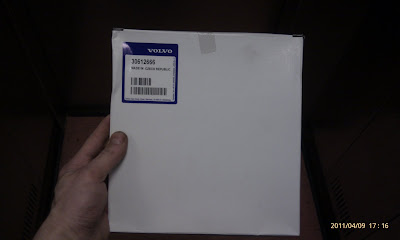
Simply shove the new filter back up into the slot, the Volvo logo should be facing you with the teeth up the left side. Make sure you only bend the filter to the left as shown.

This is what happens if you put it in or bend it the wrong way. So don't...

With the new filter fully inserted, simply replace the cover by resting the far end on the ledge, and lifting the near end until the plastic tab clicks into place.
Shove the cowl back into place, making sure you fit the right side above the air vents. Screw the two screws into the metal threads, as shown below.
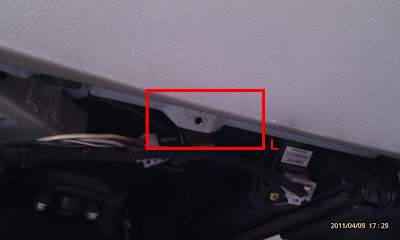

What I don't know is whether there's another fitting missing. The cowl is very loose, and there's a suspicious looking place where a retaining clip might go, but as you can see, that would leave a suspicious gap around the cowl.

It's a laughably easy job to change the filter, which can be bought for about £15-20, and saves a little bit of labour cost at service. Took me about 5 minutes to change. As a non-mechanically minded type, I'm always slightly fearful of doing anything to my car without seeing a series of pictures and words first, so here you go. Mine is a UK right hand drive V40 phase 2 (02 plate).
Lo and behold, I've solved my windscreen demist problem! Now lots and lots of air blows up the windscreen, which wasn't happening before, to the extent that I figured the routing flap or linkage must be broken. It clearly isn't, so that was a cheap relief. Judging by the state of the one I took out, I now understand why there wasn't any throughput..... no idea how long it's been there but I suspect it's probably the original filter.
I suspect my passenger foot well cowl has been replaced by the previous owner, it's a different colour (black instead of beige), there are two extra screw holes as if it's come from another car, and I don't know why it's so tatty. But anyway.
EDIT (18/11/2011): the effiency of mine has decreased over the past year. As such it does appear to need changing once a year. I'm yet to remove it to have a look at the condition but there's a lot less air throughput than there was immediately after fitting.
You're looking for two black screws along the top edge to unscrew to release the cowl. There could be a third screw or clip to release (see later) as my cowl seems to be a bit too loose, but this should be easy to find.



Once you've undone the two screws, simply tug the cowl in the direction of the arrow.

It'll come away really easily.

Probably best to put the screws back in the cowl so you don't lose them....!

Dead centre, just below the bottom edge of the glove box, you'll see this label, and a black plastic tab, which is the near end of the cover for the air filter.

Simply push the tab, and pull the front of the cover piece down and then away. The cover rests on a ledge at the back to ensure a good fit.


The cover is foam-backed with a couple of apertures. Give it a quick brush out if it's as filthy as mine!

This is the bottom end of the filter. Note the arrow pointing at the burr, this helped me to work out which way around to put the new filter in.

Simply tug down the black tabs to pull out the old filter.

Note that there are a series of plastic teeth down the left side of the filter. This means the filter will bend safely to the left, which you need to do to remove it, but it will NOT bend the other way!

And this is my old filter removed, first photo is the left (input) side. As you can see it's clogged with black dust, leaf debris and grime from goodness knows how many years of being in there...

...but it's done pretty well at its job, as this photo is the right (output) side which is surprisingly clean considering the other side.

(edited 18/11/2011)
So this is the replacement part, 30612666 which is for V40/S40 phase 2 with air conditioning. This superseded the phase 1 filter part number. There's apparently a different part for non-AC models. This one cost me about £15 delivered from eBay but they don't come up all the time and price from FRF Swansea using Volvo Owners Club internet discount code C3 is £15 + £3 delivery. Make sure yours is a new, boxed Volvo part, if possible, although you can buy aftermarket filters for about £15. I got a sticker with mine so I could record the date and mileage.
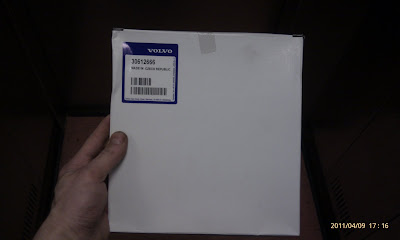
Simply shove the new filter back up into the slot, the Volvo logo should be facing you with the teeth up the left side. Make sure you only bend the filter to the left as shown.

This is what happens if you put it in or bend it the wrong way. So don't...

With the new filter fully inserted, simply replace the cover by resting the far end on the ledge, and lifting the near end until the plastic tab clicks into place.
Shove the cowl back into place, making sure you fit the right side above the air vents. Screw the two screws into the metal threads, as shown below.
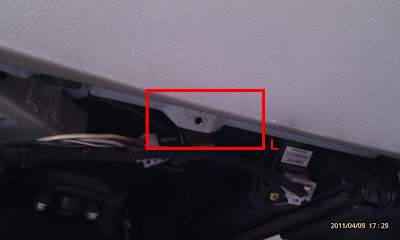

What I don't know is whether there's another fitting missing. The cowl is very loose, and there's a suspicious looking place where a retaining clip might go, but as you can see, that would leave a suspicious gap around the cowl.

Subscribe to:
Posts (Atom)

